 ≡
≡
Google Display Network Advertising For Your Clients Part 1
Jun 6, 2017 by Mark MaierThere are a lot of Newspaper, Radio and TV groups that are grappling with "Audience Extensions", a unique way of framing advertising on the Google Display Network that reaches more than just thier traditional or digital media campaigns do as Google anticipates they reach 95% of adults that are online. That being said, Digitial Marketer released some information in their blog about the network and how to make it work for your clients, this is a giant subject and very detailed so here is the blog post in it's entirety so you can start putting this to work for your clients (if you don't have access to the Google Display Network, try Bannersnack.com, they have an agency model that will let you resell the Google Display Network and utilize this knowledge).

The Infinite Potential of Google Display Network
Google Display has an enormous reach. Through it, you have the potential to reach over 90% of users online. You can place ads on YouTube, on mobile apps, and over two million websites that monetize their visitors with Google ads.
(The number of individual pages you can reach on GDN reaches into the billions.) 
As a result, your ability to scale and reach new users on GDN is nearly unlimited.
Keep in mind that Google display ads are different than Google search ads. When many people think of Google advertising, they think of search traffic.
Search traffic is when you advertise to people who have just searched for a keyword that’s relevant to your business. Here’s an example of search ads for the keyword phrase “dental dog treats”:
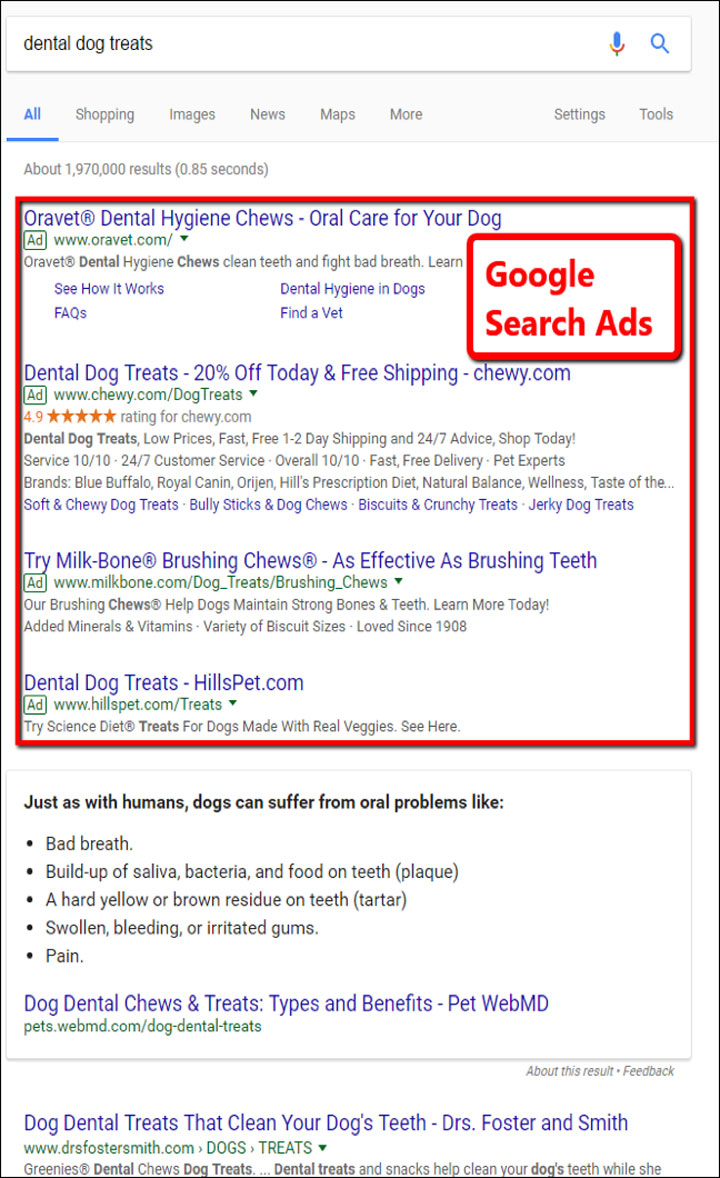
Advertising on the Search Network is a great strategy because it puts your ads in front of people who are actively searching for something related to your service.
In this case, I searched for “dental dog treats”… so the odds of me purchasing dental dog treats in the near future is very high. (If you smelled my dog’s breath, you’d understand.) As a result, Google Search Ads tend to have a high conversion rate.
The downside to search ads is that your audience is limited.
There are only so many people searching for “dental dog treats” in Google. And once you max out that traffic—when you’re showing up for all of those searches—there’s no easy way to generate more searches.
This is where the Display Network comes in.
The GDN lets you serve your ads to a much larger audience of people who might be really interested in your product or service, but who are not actively searching for it at the moment.
Here’s an example of a display ad for a dental dog treat:

Display ads allow you to really expand your reach.
It’s a great choice for mass-appeal markets like weight loss because it can send you a tremendous volume of traffic.
GDN also works well for topics that have a lot of interest but not a lot of search activity. For example, a person may rarely search for topics related to spirituality… but if you put a good spirituality ad in front of them, they’ll stop what they’re doing and pay attention.
So, if the GDN has such great potential, why isn’t everybody using it to rapidly scale their business and bring in a flood of new visitors and customers?
Well, the truth is that it’s (unfortunately) rare to see a GDN campaign that is well set-up.
Why?
Google’s Display Network offers a dizzying array of options and settings, including multiple targeting options and ad types.
And if you don’t set up your campaigns well, you’ll end up showing the wrong ads to the wrong people… blowing through your ad spend without generating any sort of return on investment (ROI).
Lucky for you, I’ve developed a system that makes it simpler than ever for you to figure out the most effective ad + targeting combinations for your campaigns. I present to you…
The Display Grid: A New Way of Visualizing & Building GDN Campaigns
As I’ve said, think of The Display Grid as your one-page “cheat sheet” to building out effective Google Display campaigns.
It shows you all the different combinations of ad types and targeting options.
When it’s all said and done, you will have 147 different ways to narrow down your GDN campaigns to help you scale your business bigger, faster, and more profitably.
To get your copy of The Display Grid, just visit thedisplaygrid.com and click on “File,” then “Make a copy.”

To summarize, The Display Grid gives you a quick visual overview of all 147 different combinations of ad types and targeting options available inside of AdWords.
Most advertisers, not realizing just how many options are available to them, end up using the two most basic options: managed placements with image banner ads.
As a result, they end up filling only ONE of these 147 squares (and missing out on the other 146):

But now, with The Display Grid in your arsenal, you’ll never make that mistake.
Let’s dig into the targeting options in GDN.
You can group the targeting options into four main buckets: Managed Targeting, Contextual Targeting, Behavioral Targeting, and Combined Targeting.
Managed Targeting
Managed targeting means that you personally choose the websites where you want to show your ads.
If you know some of the places where your target market likes to hang out online, you can add those websites to AdWords as a Managed Placement.
How to Add Managed Placements in AdWords
To add managed placements inside of AdWords, we’re going to use a tool called the Display Planner.
You’ll find this tool inside your AdWords account by clicking “Tools” at the top, and then clicking on “Display Planner”:
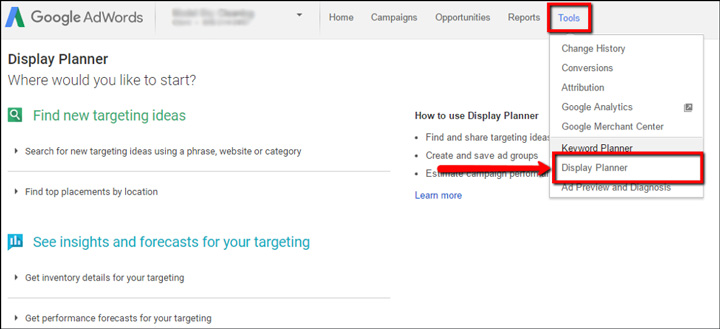
If you click on “find new targeting ideas,” you can enter keywords and/or a landing page to find new placement ideas:

(Keep in mind, you can also enter your competitors’ landing pages here to get even more ideas for managed placements.)
When you click the “Get placement ideas” button, you’ll see a page that looks like this:

To show your ads on these websites, all you need to do is scroll through this list, find sites that you think will be relevant to your audience, and add them to your plan by clicking the “>>” button on the right.
(Or you can click the Download button under “Your Plan” to download the whole list as a CSV if you’d rather scroll through it in Excel):

You don’t want to blindly add all these websites to your campaign because it’s likely that some of the results will be irrelevant to your product or service.
Instead (and especially if this is your first time adding managed placements), take the time to dig through the results and find 6-12 good matches to focus on.
You can click on the name of each site to learn more about their visitor demographics (age, gender, etc.), along with some stats on how much inventory there is and the type of ad formats they support.
It’s also a good idea to visit the website and take a look around to make sure it feels like the kind of place where your market would hang out online.
The Pros & Cons of Managed Placement Targeting
The big benefit of Managed Targeting is that you have TOTAL control over where your ads appear. (You are choosing the sites by hand, after all.)
You can even choose to display your ads on certain sections of sites. So, for example, you could target the entire site www.nytimes.com, or you could target only www.nytimes.com/section/technology to show your ads just to people visiting the “Technology” section of that online paper.
 The downside is that, because adding managed placements is such a manual process, it’s difficult to scale out your campaigns and discover new websites where your ads might perform well.
The downside is that, because adding managed placements is such a manual process, it’s difficult to scale out your campaigns and discover new websites where your ads might perform well.
That said, if you’re new to the Display Network, then Managed Placements is a safe way to get started because you can be assured that your ads will be showing up only on relevant websites.
But when it’s time to start really scaling up your campaigns, you’ll need to expand your targeting to include Contextual and Behavioral Targeting.
(NOTE: Need customer acquisition training? Get a guaranteed traffic plan and system for acquiring new customers from all traffic platforms with DigitalMarketer’s Paid Traffic Mastery Certification. Learn more here.)
Contextual Targeting
This is where you show your ads based on the context in which they’re being seen.
Think of the context as basically being the content on the website. (Just think content=context.)
Here’s an example of contextual targeting at work:

Here you see an ad for healthy dog food being displayed on a website called “Healthy Pet.”
Makes sense, right?
Contextual targeting is a powerful strategy because it allows you to display your ads on websites that are relevant to your product or service, without having to manually pick them yourself.
(Remember, there are over two million websites on the GDN… so there’s no way you could manually choose all the relevant sites yourself.)
So how does it work?
There are two different ways to do contextual targeting: You can target by keyword or you can target by topic.
Contextual Targeting with Keywords
When you target websites based on a keyword, you’re basically telling Google: “Go find web pages where the overarching theme of that page is about this keyword.”
For example, if you sell “dental dog treats” then you would want to show your ads on pages that match the keyword “dog dental treats.”
You might also want to target related keywords like “dog treats for teeth,” “healthy dog treats,” and “dog teeth cleaning bones.”
If you want to get a little more advanced with your keyword targeting, you can categorize your keywords into three main buckets:
- Branded Keywords
- Competitor Keywords
- Non-Branded Keywords
Branded keywords are those that include the name of your brand.
This could be the name of your company or a product you sell. If you’re an author, for example, a branded keyword would be any keyword that includes your name, the name of your book, or even the name of a character in your book.
Competitor keywords are those that include your competitors’ brands.
If you’re an author who writes mystery books, then, branded keywords could include the names of other mystery writers and their books.
Why target your competitors?
Because if the visitors to those pages are interested in those other mystery writers, there’s a good chance they’ll be interested in your mystery book, too.
Non-branded keywords are those that include the products and services you sell that do not include a branded term.
These are more broad and general than your branded keywords. Here, our mystery writer might target keywords like “mystery books” or “mystery authors.”
Keyword targeting is more precise than the other form of contextual targeting, which is…
Contextual Targeting with Topics
When you target websites based on a topic, you’re basically telling Google: “Go find web pages where the page is about this topic.”
In general, topics are broader and fuzzier than keywords.
For example, our mystery writer could choose to target the “Books & Literature” topic. It’s still relevant to his product (a mystery book), but in this case the topic is less precise than the keyword “mystery books” because it will include pages that are related to many different types of books (romance books, science fiction books, etc.).
As of this writing, Google has 2,221 topics available, and it categorizes every page into one or more topics. (Most pages probably have more than one topic.)
Because topic targeting is less precise than keyword targeting, you will definitely want to take your time and be deliberate in which topics you choose to add to your campaigns.
How to Add Contextual Targeting in AdWords
To implement contextual targeting, we’re going to head back to the Display Planner results page in AdWords. Just to the left of the “Placements” button, you’ll see buttons labeled “Keywords” and “Topics”:
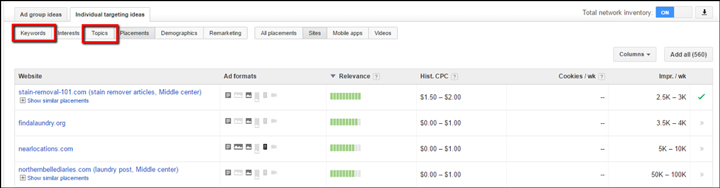
From here, the process is very similar to adding Managed Placements.
You can click on each keyword or topic to learn more and see information on demographics, inventory, and some example potential placements:

The next way you can target people on the GDN is through what we call behavioral targeting.
Behavioral Targeting
With behavioral targeting, we are choosing to target people based on how they have behaved online. 
And there are two different ways of behavioral targeting: We can target users based on interests or by remarketing.
Interest Targeting
With interest targeting, you show your ads to people based on something they have shown an interest in (through their previous search history).
It can be easy to confuse interest targeting with keyword or topic targeting.
The difference between them is that with keyword and topic targeting, you’re targeting based on the content on the web page (remember, context). You don’t necessarily care who is visiting that web page… you just want to target websites that are relevant to your product or service.
Interest targeting is just the opposite. With interest targeting, you’re targeting based on the interests of the person. You don’t necessarily care about what page the ad is showing up on… you just want to target people who have demonstrated an interest in something relevant to your product or service.
Google breaks up interest targeting into two different types:
- Affinity Targeting
- In-Marketing Targeting
Affinity targeting means you can show ads to people based on their long-term search history to target people who have demonstrated a longstanding interest in something.
Google uses its vast amounts of data to figure out what type of websites you visit over and over again, which types of websites you spend more time on, and so on, to figure out what your interests are.
For example: If you visit sites related to basketball on a regular basis, Google will categorize you in the affinity group “basketball fans.”
Google has about 100 affinity categories.
In-market targeting, on the other hand, is based on people’s recent behavior in the past one to two weeks. In-market targeting identifies people who are “in the market” for a particular product or service.
For example, most people buy a car every few years. So, you wouldn’t necessarily want to serve car ads to all people all the time; a smarter strategy might be to focus on people who have demonstrated that they’re in the market for a new car.
Google has about 500 in-market categories to choose from.
It can be a little difficult to find all the affinity and in-market categories inside of your AdWords account, so to make it a little easier on you I’ve put together a spreadsheet with all your options.
Just go back to TheDisplayGrid.com and click on the tabs at the bottom to view all the current in-market and affinity categories available in AdWords.
Remarketing
The other type of behavioral marketing is called remarketing. In the case of remarketing, the behavior you’re targeting is the visitor’s recent decision to visit your website.
You’re probably already somewhat familiar with the concept of remarketing. But we’re going to get a little more specific and identify the five main types of remarketing:
- General Remarketing
- YouTube Remarketing
- Customer Match Remarketing
- Dynamic Remarketing
- Similar Lists
General remarketing is what most people think of when they hear the word “remarketing.” It means showing your ads to people who have visited your website in the past.
For example, you could remarket to someone who added a product to their shopping cart but did not visit the order confirmation page.
(RELATED: The Remarketing Grid: The Science of Ad Retargeting Audience Segmentation)
If you’re running any YouTube ads, you can use YouTube remarketing to tell Google to create a remarketing list of anyone who has seen your video as an ad.
You can even get more specific by targeting people who have taken a specific action on your video, such as liking it, commenting, or subscribing to your channel.
(This requires quite a bit of volume to pull off, but it ensures you’re targeting only people who have demonstrated an active interest in your video.)
With customer match retargeting, you can upload an email list and target the people that Google recognizes.
This gives you the ability to target people who have subscribed to your email list, regardless of the context of the web page or the person’s Google-defined interests.
To upload your customer email list to AdWords, click on “Shared Library” on the left, and then “Audiences,” “+ Remarketing List,” and “Customer Emails:

Dynamic remarketing is where you display a specific product to a visitor, knowing that they have seen that particular product page on your website.
For example, DigitalMarketer is running dynamic remarketing campaigns on their certification courses.
If you visit one of these pages, like the landing page for DigitalMarketer’s Paid Traffic Mastery Certification Course, then you’ll start to notice ads for that particular course following you around on the Internet.
If you run an ecommerce store, dynamic remarketing will probably be one of your highest-ROI campaigns.
To set up dynamic remarketing, you’ll need a product or service feed (you can tag your site with various plugins from Shopify or Magento to help you do that).
Then, you’ll need a dynamic ad inside of AdWords, which looks something like this:

The ad that displays will change based on the various products that the visitor has viewed on your website.
The fifth and final type of Google remarketing gives you the option to use what Google calls similar lists.
This is the same basic idea as Facebook’s lookalike audiences. It tells Google to go and find people who are similar to another one of your audiences.
It’s a good way to scale your campaigns by finding new people who are likely to be interested in your product or service.
And you can create similar lists based on any of the other types of remarketing. So, you can create a similar list based on YouTube remarketing, dynamic remarketing, customer match remarketing, and so on.
Combined Targeting
Finally, your last option is combined targeting. And this is just what it sounds like: It’s where you use a combination of the options above to create an even more tightly focused campaign.
When you use combined targeting, both of the conditions have to be true for your ad to show.
You can think of it like a Venn Diagram, where each targeting method is a circle. When you use combined targeting, you’re targeting only the area of overlap between the two circles:

For example, you could target the keyword “basketball drills” + the affinity “basketball fans.”
Here, what you’re saying to Google is, “Show ads where the page is about basketball drills and the person viewing it is a basketball fan.”
It allows you to get even more tightly focused on your market.
You can use any combination of targeting options you like, such as keyword + topic, keyword + in-market, topic + in-market, etc.
Related Categories




